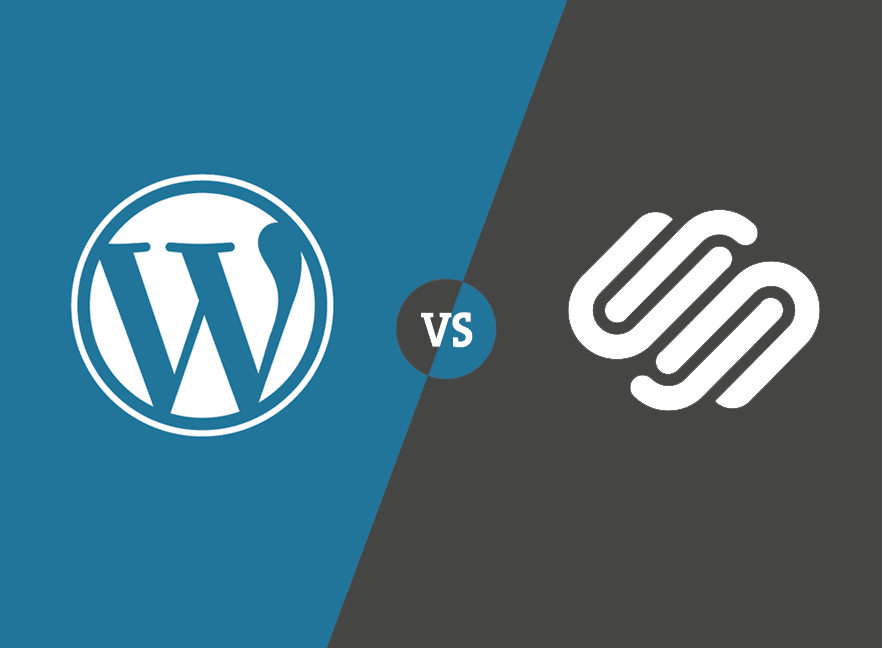Just because we specialize in creating responsive WordPress websites, does not mean that we are oblivious to other content management systems out there. Since Squarespace is becoming increasingly popular with small businesses, we have decided to see how it stacks up against WordPress. Please note that for the purposes of this comparison, we are referring to a self-hosted WordPress website where you pay for your own hosting as opposed using the WordPress.com hosting platform.
Budget
WordPress
Since there are tons of free WordPress themes out there, technically the only cost of a WordPress website is hosting. You can get affordable, reliable hosting with 24/7 support and a free domain name for as low as $2.95 per month with BlueHost. WordPress hosting is extremely cheap and you can host with any company you want.
Free themes often suck but you can still work with a tight budget by installing a premium theme like Divi for $89. Even with premade themes, there is still some setup involved to get your website looking and functioning the way you want it so we highly recommend hiring a professional, San Francisco web designer which can cost $2,000 to $20,000+ depending on your requirements. Anything you want is possible, but you are responsible.
Squarespace
Squarespace is managed for you so you must host with them. Squarespace has hosting plans from $16 – $46 per month with a free domain name. Unless you can limit your website to under 20 pages or 2 contributors, you will be stuck paying $26 per month for their business plan. Squarespace sets up your website by having you pick from their templates. If have the time to learn Squarespace and just want to create a basic informational website or sell a few products online, Squarespace might be a good option. However, if you still intend on hiring a web designer to create your Squarespace website, the cost will be comparable to that of a WordPress website given the higher cost of Squarespace hosting.
Ease of Use
WordPress
Because WordPress is open source, it is very powerful and flexible because you can hire a web developer to code whatever you want. However, hiring an experienced developer in the US could cost you upwards of $100 per hour so the costs can quickly add up. If your WordPress website has been setup properly, you should be able to easily update it yourself. While WordPress is intuitive and user-friendly, you will still need to hire a web developer from time to time for more complex tasks like creating new responsive page layouts, adding functionality or fine-tuning and optimizing the design for mobile devices. If you are looking for flexible theme with a drag and drop editor, we recommend Divi from Elegant Themes.
Squarespace
Because Squarespace is all based on templates and it pre-populates your content for you, there is slightly easier to use. However, if your content does not fit their templates perfectly, you might still need a web designer. Since there is no installation or coding involved, it is significantly simpler to use.
Features & Functionality
WordPress
With 52,202+ of plugins out there, it is easy to extend the functionality of your WordPress website. Whether you want to add a support ticketing system, FAQs database or a mortgage calculator, you will be able to customize a plugin or hire a developer to code exactly what you want. The possibilities are endless with WordPress as long as your plugins are compatible with one another.
Squarespace
Part of the reason why Squarespace is easier to use is because it offers very limited functionality and you can only use their generic templates. It cannot be downloaded and there are no plugins to extend its functionality. If you want to design a unique user experience or need features like a custom products filter or a dynamic shipping calculator, you better opt for WordPress.
Backups
WordPress
Since WordPress is open source, you can export your website files and database and host it wherever you want. You can easily switch from shared hosting to dedicated hosting to speed up your loading time or increase security.
Squarespace
If you choose Squarespace, it had better be forever because you cannot take your data with you. You can only export certain parts of your content in a XML file. This includes your pages, galleries, and one blog page with all of its posts. Your product pages, album pages, text, audio, and videos will not be exported.
Ecommerce
WordPress
With WordPress ecommerce plugins like WooCommerce, you can design the shopping cart of your dreams as long as you hire an experienced WordPress developer. There are no restrictions on customization so you can make your website look and function however you like. You can display customer testimonials for each product, including a “verified owner” label. You can use any payment gateway and you can sell in any country and currency. Read more about why we recommend WooCommerce.
Squarespace
Squarespace limits you to using Apply Pay, PayPal or Stripe. You are out of luck if you want to save money by using your own payment gateway. You can only sell to countries and currencies supported by Squarespace. You are limited to 1,000 products with up to 100 variants. You cannot connect to a fulfillment warehouse or inventory service. However, Squarespace ecommerce websites do come with SSL encryption which is a plus.
Scalability
WordPress
Many large and popular websites are powered by WordPress including TechCrunch, Bloomberg, and BBC America to name a few. With the right infrastructure, services and resources, WordPress is highly scalable. It can serve thousands of logged-in users simultaneously and deliver millions of page views at lightening speeds if it is properly optimized.
Squarespace
Squarespace limits you to 20 pages with 2 contributors unless you upgrade to their business plan, which is $26 per month. If you need an ecommerce website, it starts at $30. Squarespace can be a good option as a short-term solution if you need a simple website with a few pages while you get your business off the ground. If your business grows, you will end up paying more in the long run.
Security
WordPress
If you keep your WordPress version updated, install only well-vetted plugins and invest in website security like Sucuri, your website is most likely protected from hackers. Security vulnerabilities usually arise when website owners fail to update or use free plugins that are not well supported.
Squarespace
Since Squarespace handles everything top to bottom from hosting to your site’s coding, they are able to closely monitor things that within WordPress setups can often be open doors for hackers. Squarespace will deal with all security updates, bug fixes, and website hacks so it does save time and headache. Furthermore, all of their ecommerce websites come with SSL encryption, which gives your users more piece of mind when they are completing transactions.
Time to Launch
WordPress
Sure, it takes longer to create a unique WordPress website from scratch. Just like Squarespace, you can install one of the millions of responsive premade themes out there if you do not want to hire a web designer. Because everything is customizable, there is a steeper learning curve. Rome wasn’t built in a day.
Squarespace
Squarespace, on the other hand, is easier to setup because it just makes you pick one of their templates and it populates dummy content for you. Because there is limited flexibility and functionality, it is much quicker to launch if you just need a generic website.
SEO
WordPress
WordPress is more search-engine friendly out-of-the-box because Google likes its simplicity and logical architecture which supports better crawling and indexing. It is quick and easy to publish content with search-engine friendly URLs. There are many powerful SEO plugins that help you optimize your website like Yoast SEO which checks for keyword optimization, readability, duplicate content, clean permalinks and content insights.
Squarespace
SEO falls outside the scope of Squarespace support so do not expect them to provide specific advice on this topic. They suggest very basic SEO tactics like ALT tags, heading tags and customizing metadata. Most likely if you are trying to save some money by using Squarespace, SEO is not your top priority.
In Conclusion
If you are a small business looking for a simple, generic website to show your customers that you have a web presence and you have a budget of under $1,000 then doing it yourself with Squarespace is the way to go. If you need your website to grow with your business and you want more control and flexibility over its design and functionality for a unique user experience, you definitely want WordPress.